Quick Insert
The Quick Insert function can be accessed directly from the Multitool Ribbon in assembly mode or from the "Component" panel in the Inventor "Assemble" Ribbon.
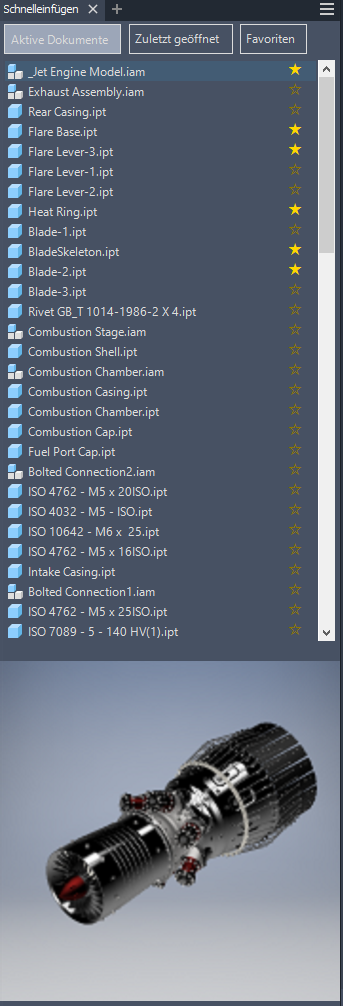
Open Documents
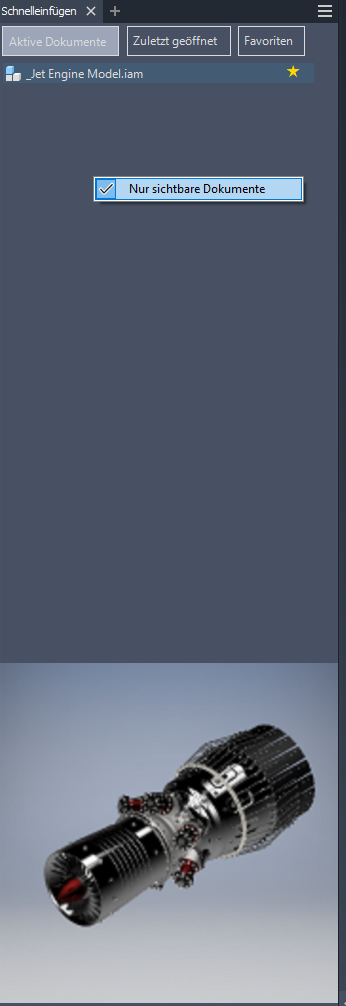
The Open Documents tab lists all currently open part and assembly documents in Inventor. Through the context menu "Only visible documents," you can control whether only visibly open documents are displayed or also files that are loaded but do not have their own view window in Inventor (e.g., parts loaded within an assembly).
The full path of a file is displayed as a tooltip when you hover over a filename with the mouse cursor.
Double-clicking on a file in the list inserts the file into the active assembly.
If the active Inventor view window is not an assembly, the double-click is ignored.
Clicking on the Favorites column adds this file to favorites or removes it from the favorites list if it is currently included.
Pressing "ESC" cancels the insertion of the selected part if an insertion command is currently active.
Recently Opened
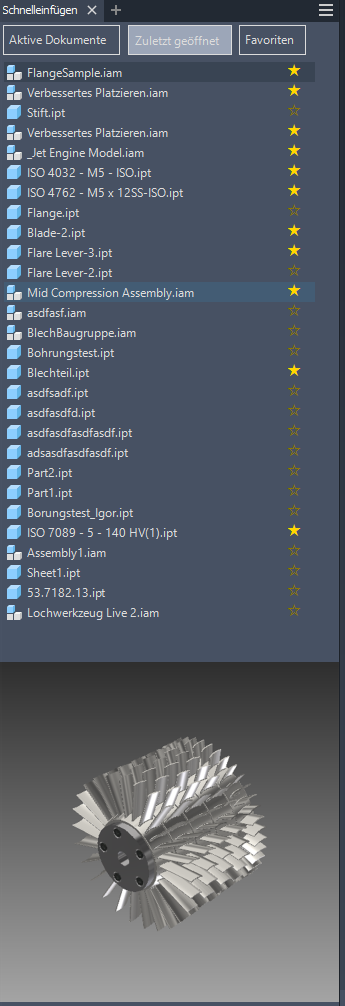
The Recently Opened tab displays all part and assembly files included in Inventor's recently opened files list.
The program retrieves this list of files from the registry, and Inventor saves up to 50 files there.
Double-clicking on a file in the list inserts the file into the active assembly.
If the active Inventor view window is not an assembly, the double-click is ignored.
Clicking on the Favorites column adds this file to favorites or removes it from the favorites list if it is currently included.
Pressing "ESC" cancels the insertion of the selected part if an insertion command is currently active.
Favorites
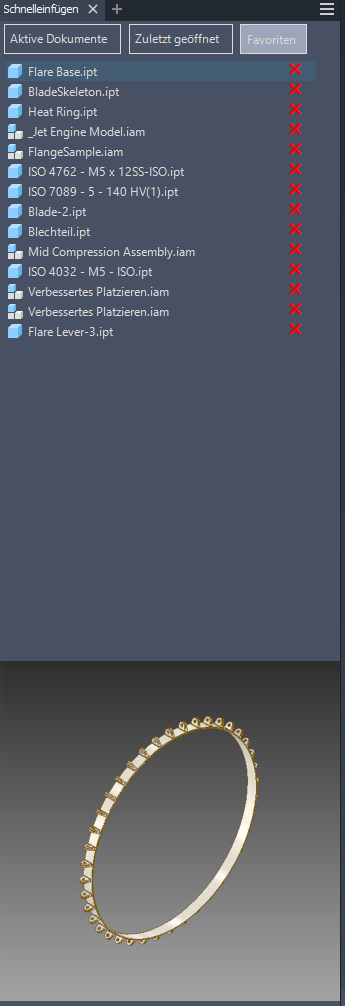
The program displays the list of favorites here. Clicking on the icon in the Favorites column removes a file from this list.
Double-clicking on the filename inserts the file into the active assembly.
If the active Inventor view window is not an assembly, the double-click is ignored.
Favorites are saved across sessions in the file C:\ProgramData\Mensch und Maschine\Multitool_For_Inventor\Data\PinnedFiles.txt.
Preview
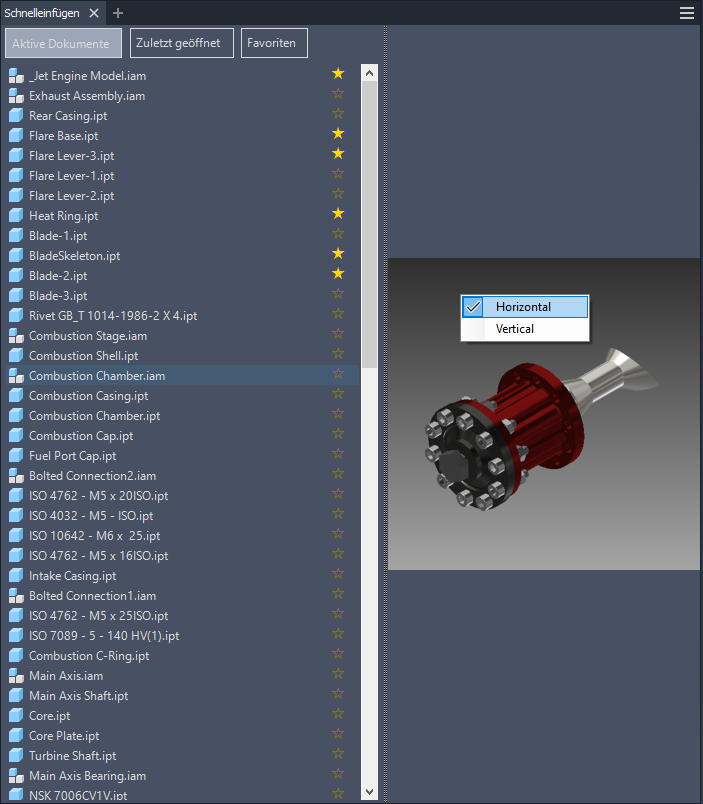
The preview shows the thumbnail of the currently selected Inventor document. Through the context menu, the preview can be switched from "Horizontal" to "Vertical".